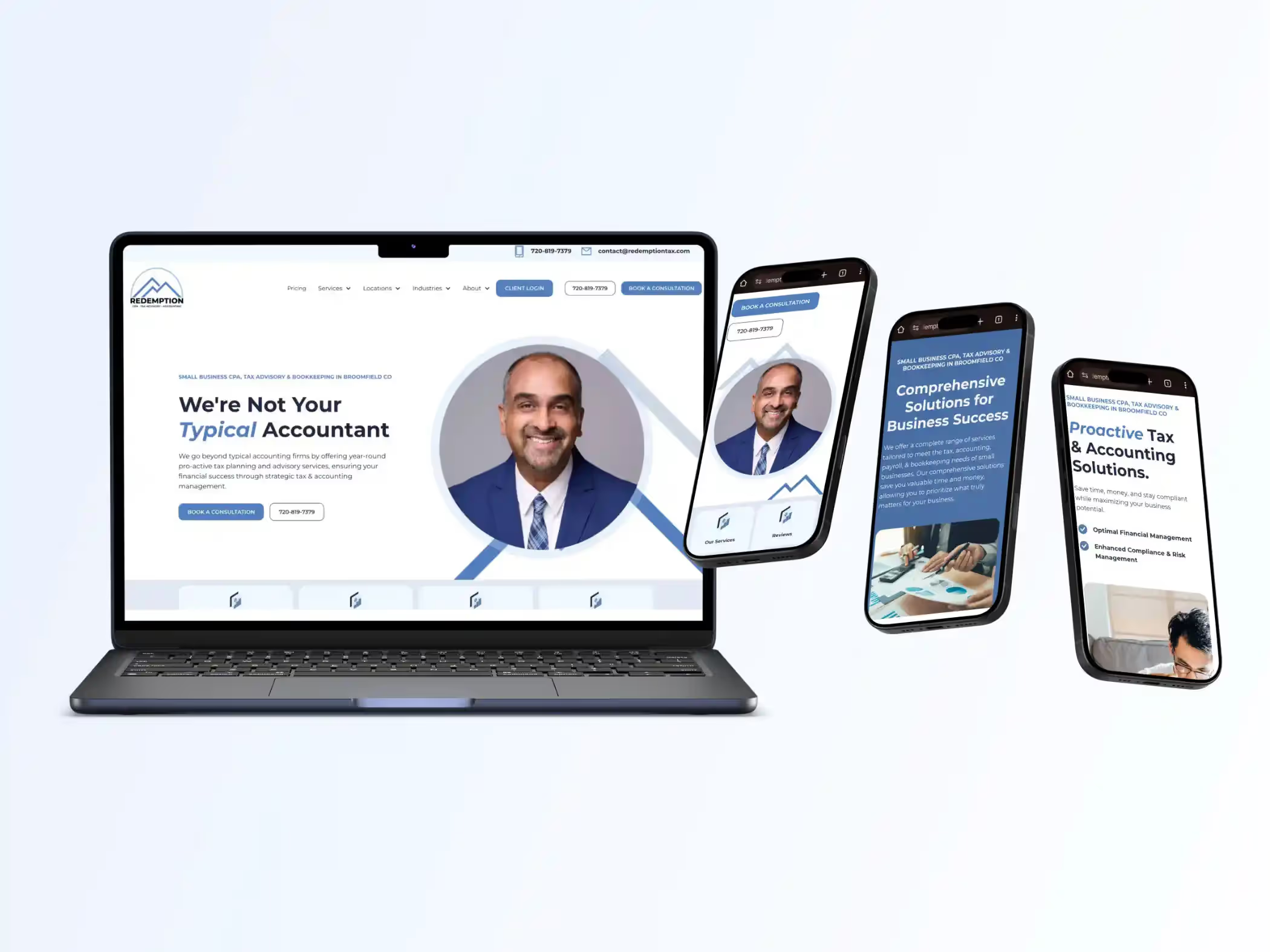10 Things to rank higher on Google Maps - Local SEO
Here are 10 practical things you can do to rank on Google Maps & Local SEO

Hey what's going on guys? Rob from Feedbackwrench. We want to help entrepreneurs go further, faster. We want to help you maximize every effort, keep more of your money. Today I'm going to talk about Google My Business.
What are some things that you can do in Google My Business to really help your local SEO?
Now, if you're a small local business, I would just encourage you to take Google My Business dead serious.
Check Our our LOCAL Marketing Quick Win's Article on our Parent company, FOREWORD, a St. Paul Web Design and Marketing Company.
GMB should be the number one platform that you spend time on besides your most engaging social media platform.
Start by reading the Google My Business Terms of Service here. Nothing matters more than to abide by their terms of service.
Google My Business for a local My Business is the most important thing that you can do. Now, when you're on there, here's some tips that I just … I want to walk you through how to have a great optimized and powerful Google My Business page.
7 Other Practical Steps to Rank Higher on Local SEO & Close Local Deals
1 - Complete your Google My Business Profile
The first thing you need to do is actually setup your Google My Business profile and make sure you have all your information filled out properly. You can go to this page and set it up.
Here's a couple of tips when setting up that Google My Business:
- Add up to 20 service area locations, but never more than a 2 hour drive from your listing
- Don't open more than one GMB
- Add lots of images, posts and updates so that people will be engaged once they find your profile
- Establish a perfect name for your business, and use consistent naming between your Google My Business, Facebook, Instagram, youtube, and website
- Only add 1-3 services
- Don't add custom service (they don't really work)
- Put a link to your Google My Business on the footer of your website, along with social profiles
- Get more reviews than everyone else in your sector
- Don't lie, play games, or cheat
- Abide by the Terms of service for Google My Business
2 - Get more Reviews than the Rest of your Competitors
If you have more reviews than anyone else in your region and sector, you'll rank above the rest eventually.
You'll also close more deals because it's easier for peopel to trust you.
How do you get more Google Reviews? Here's a couple of tips that will genuinely help you to get more reviews on Google Local than the competitors.
- Give it a major focus for your and your staff
- Make sure you plant the seed throughout the sale
- Ensure you leave your customers with no unfinished work & completely satisfied
- build good rapport with customers so they like you
- Text or call the people with a simple request for a review and then send the link in this manner.
3 - Embed your Reviews throughout your website
Google reviews are great for SEO and you'll want to rank higher on the Google Maps, but Google reviews help you close more deals.
When you can show that you've gotten excellent results for customers, more people will choose to work with you.
Putting widgets that show your Google Reviews, and putting them on a review page is an easy way to earn more trust.

4 - Get Backlinks to your Website from Local Websites
When another website links to your website, it's. a vote of confidence from that website and search engines deeply value backlinks when they consider ranking.
In particular, you'll want to build relationships with local companies, and garner backlinks from them to rank higher.
5 - Use Google Ads with a Location Extension
Organic, free traffic is great, but people usually forget taht they can jump to the top of the rankings by using Google Ads, and then adding their location extension to show their Google Reviews.
If you add the location extension, and you're ahead of anyone other business ranking above you, that also has attached a location extension AND is in the local range, you'll show up just like this.

6 - Add Service Pages to your Website
Google My Business has distinct service families.
You need to identify each of the local service keywords or searches that are relevant to you, and then optimize for each of these.
For example, a masonry company would probably want to optimize their website and GMB profile for keywords like chimney brick repair, chimney crowns, exterior stone, fireplace restoration, tuck pointing, or even decorative stonework.
Each Core commercial keyword should then have it's own page, that sells and talks about that specific service.
You should create links and buttons throughout the entire website, so that these pages are made primary.
Make sure these core commercial keyword pages are never more than 1 click away on any page.
7 - Make Content that's Engaging & Add Videos
Every page you have on your website, should have a purpose.
Each page should have engaging content as well, which will drive the average time on page higher.
The more Google sees that people consume a written piece of content, the more likely it is to rank higher on the search engines.
Make content pertaining to your core services, make sure it's engaging, and work to get people to stay longer.
One great way to foster engagement is to add a video on the page which people might stay put for.
You want people to stay a long time on the page, click through to other content, and attract sales and actions.
Free Guides & Blog Categories
We invest heavily in helpful content that assists small businesses owners.
Book a Consultation & Transform Your Business
Ready to transform your business? Book a call with Rob.






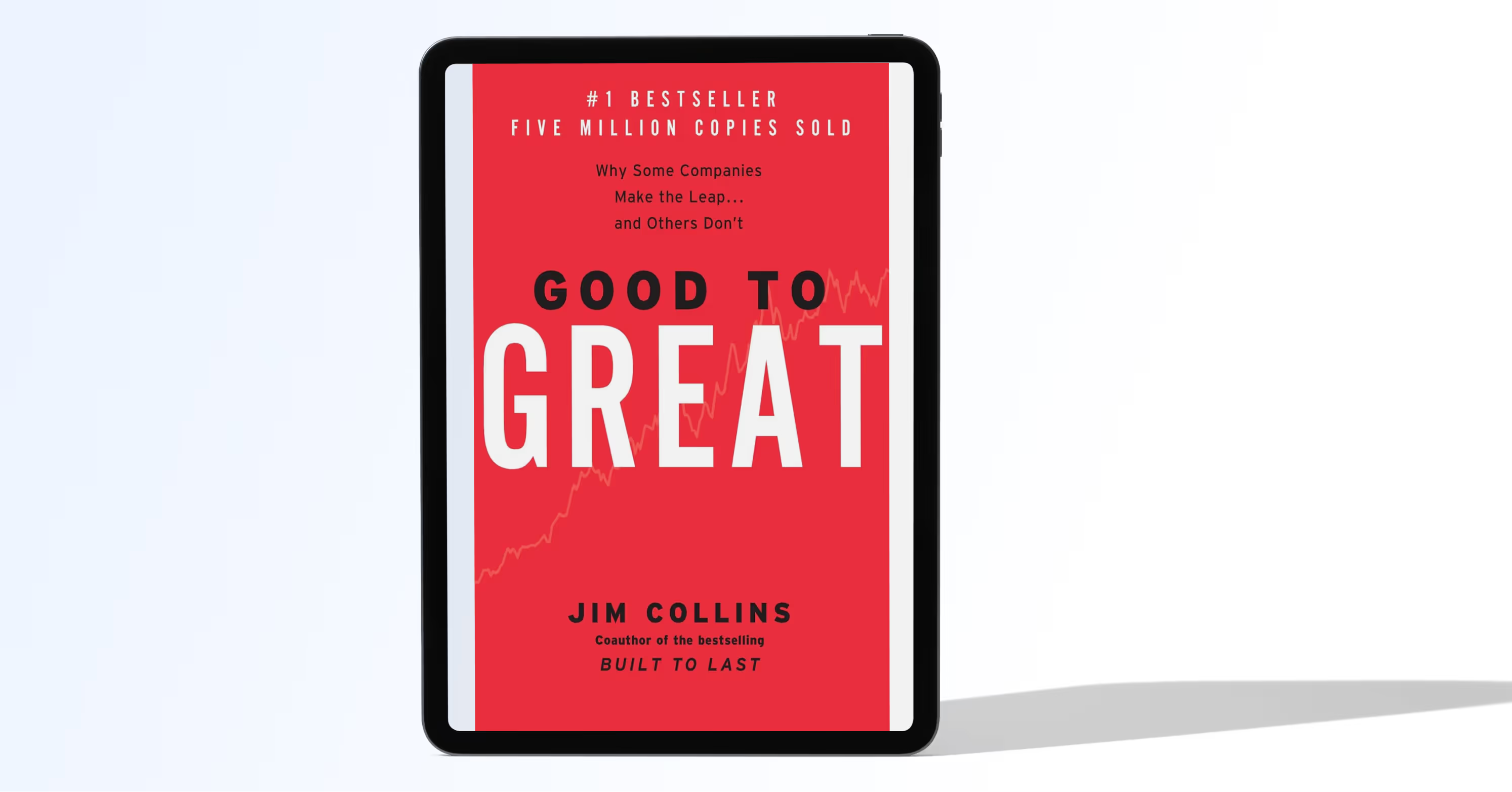
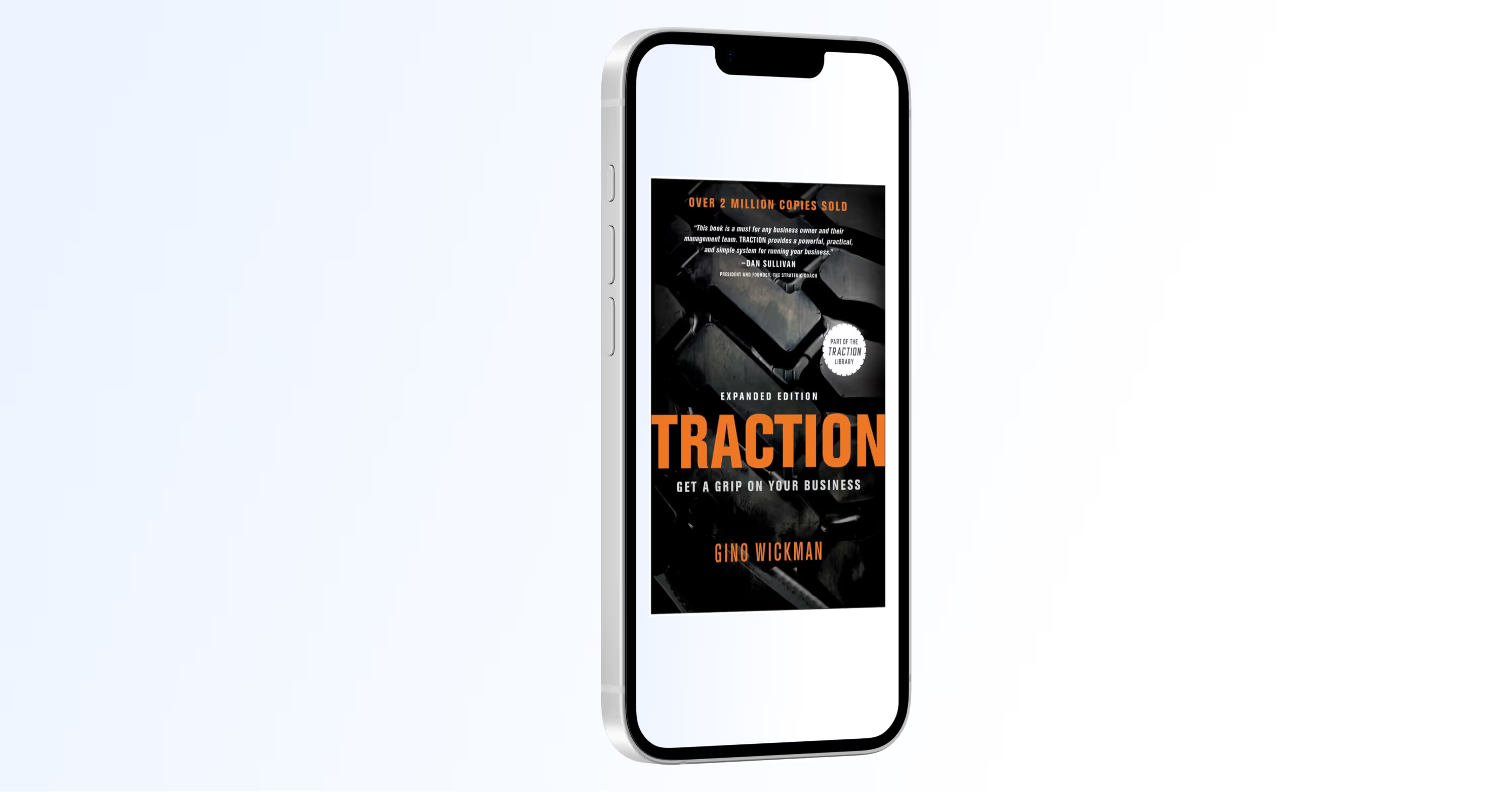

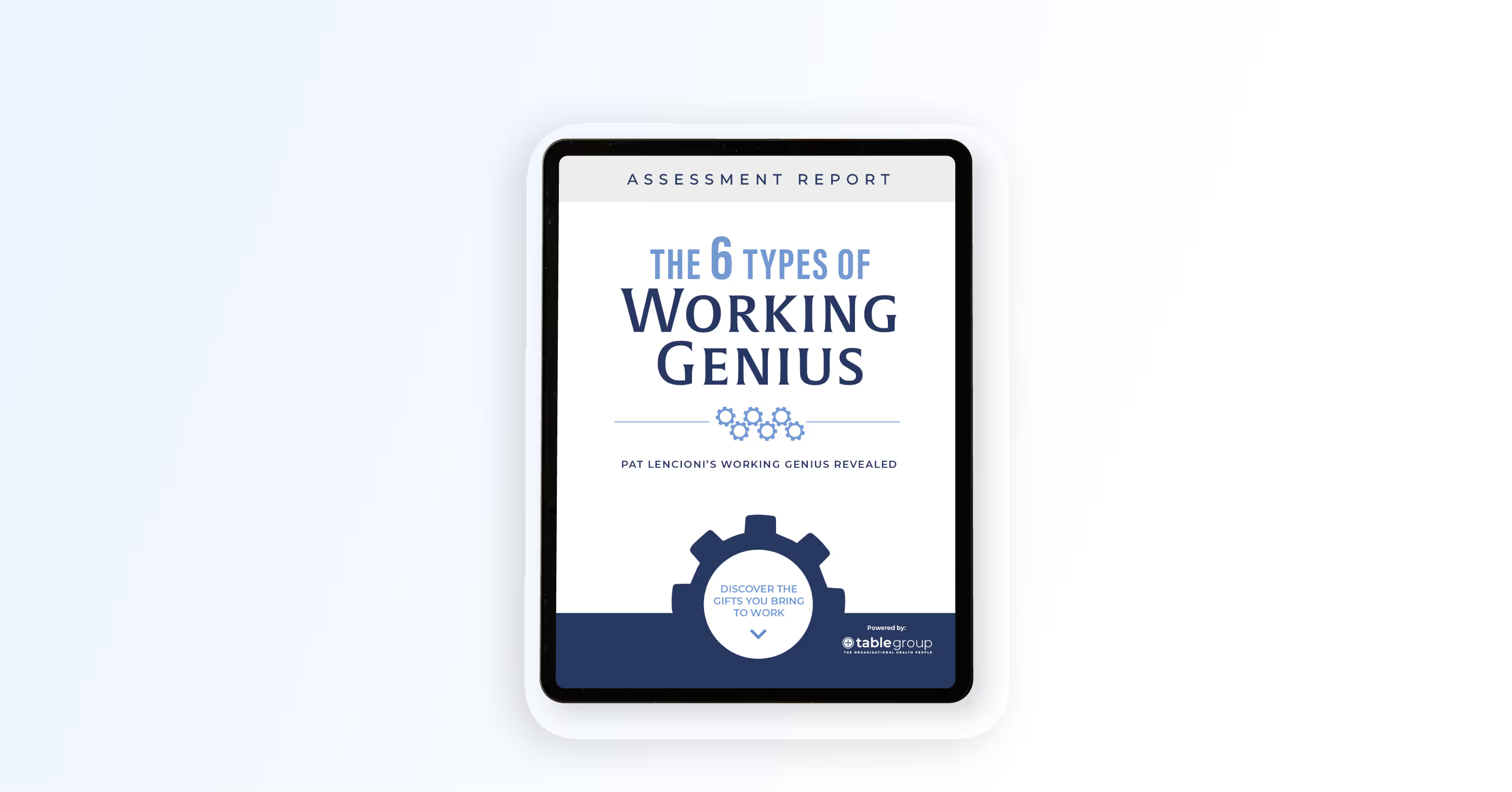


.avif)
.avif)