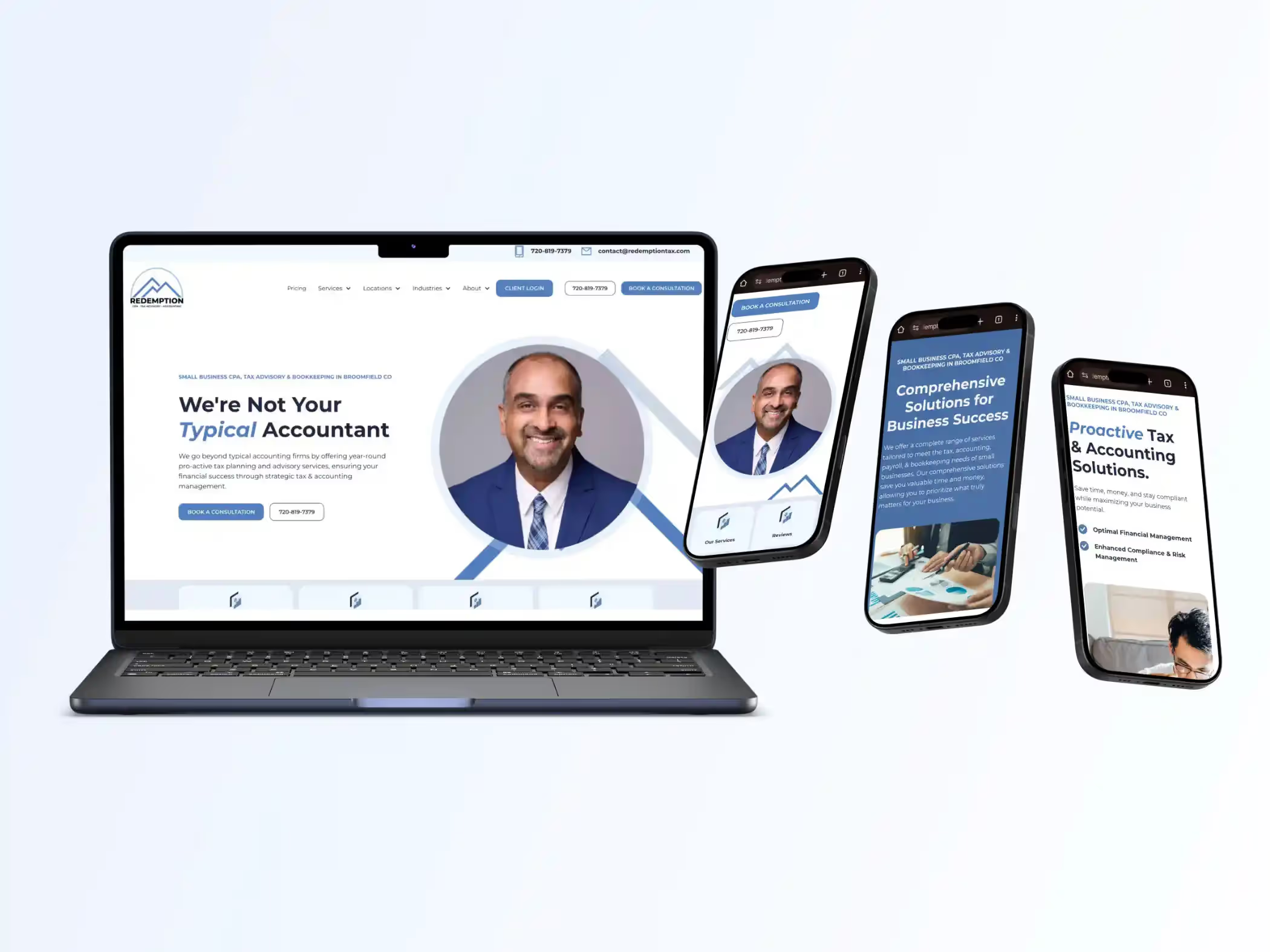9 Sections of a Website that will Close Sales
9 Sections to turn your website into a sales machine and convert traffic into leads, and leads into sales.

Transform Your Company Website from a Lazy Online Business Card to an Online Sales Generation Machine with these 9 Sections.
Most websites are just lazy online business cards that do nothing to convey the meaningful value customers receive.
We love helping drive traffic with SEO & paid search ads, but traffic does NOTHING if your website is a dud.
Have you looked at what percent of your website traffic actually contacts you?
On a scale of 1 to 10, 10 being perfect, how well does your website communicate your differentiating features and core value propositions?
Does your website frame up what's at stake if they choose a sub-par competitor?
Is your website one of your best sales propagandists, or is it just a feeble online business card?
Does it close good sales while you sleep, and does it dominate your competitors?
Is your website content like lazy homework?
Don't Feel like reading? Watch the video:
Why are Most Small Business Websites Just Lazy Online Business Cards?
Most small business owners hate hucksters, frauds, and exaggerators, and they want to stay far away from anything that might over promise and set them up to under deliver; we get that mentality.
You can have a compelling website that moves people to choosing you, without even approaching the line of exaggeration or cringe-worthy over-promisers.
Business owners are hesitant to be seen as "too pushy", but they're also too busy or ill-equipped to craft compelling messaging and write.
Let's face it, most of America didn't like doing research writing in college or high school, and they've put such writing homework behind them.
That's where Feedbackwrench comes into play.
We work as your outsourced marketing team, and for the cost of a single employee, you can get Google ads, re-marketing campaigns, amazing SEO and a new website, and our team handles everything.
Reach out for an analysis for your construction, home service, or financial services company.
What Does Create a Compelling Sales Website?
Good sales usually come after people naturally move through the 3 stages of a customer relationship.
This strategic approach is straight from the "Marketing Made Simple" book by Donald Miller. Read how he explains the website sections here, and check out his book here.
3 Stages of the Customer Journey:
- Curiosity
- Enlightenment
- Commitment
For the sake of brevity, let's dive into the 9 Sections and how to craft your messaging for each of these sections.
The 9 Sections of a High Converting Website are:
- Header
- The Stakes
- Value Proposition
- The Guide
- The Plan
- Explanatory Paragraph
- Video
- Price Choices
- The Junk Drawer
Section #1 - The Header.
The Header is the very top of your website, in which you use very few words to let people know what you offer.
Here you want clarity of exactly what you do and the main problem you solve.

Creating a One Liner:
We talk a lot about creating a "one-liner" as described by Miller, I would highly recommend that you watch this video and then work on putting together the 3 pieces.
For Clarity, Try the "Caveman Grunt Test"
After landing on your page, in 5-10 seconds, could a caveman grunt the answers to these three questions:
1. What do you offer?
2. How will it make their life better?
3. What does he need to do to buy it?
Keep it clear & concise by diligently working to craft a statement.
If you want it to be concise & clear, it can't be complete.
You might have 5 ways you make your customer's life better, but you need to pick a primary point.
Clarity trumps being wordy and complete.
Clarity trumps everything.
Don't be clever either, and don't use vague headers that could be used for any old industry such as "making your life better with great service", because while this might be true, it's what every company claims and it's not specific enough.
Clarity will be memorable & even portable; complete statements will be muddled and people will ultimately forget them.
Images for the Header
Images for your header are important. You should stick to a photo of a happy customer using your product or service. The header image must support the simplicity, and should help bring clarity to your service.
Header Call to Action Buttons are the Cash Register
The Caveman also needs to understand what they need to do to actually do business with you.
You need to put primary and transitional calls to action in your header.
When you don't put a "Book Now", "Schedule Appointment" or "Order Now" button, it's kind of like a store without a clearly marked cash register or checkout.
You might have a fear of being too pushy but without these clear calls to action, you’re telling your customers you don’t really believe that you can solve their problems.
The calls to action also communicate where this relationship is headed, towards a professional business transaction.
When a "Buy Now" or a "Download Guide" button is presented, it communicates that you're ready to actually solve their problem professionally.
Section #2- The Stakes
Convey the pain they'll avoid, but without overdoing it
This is the failure section, where you build tension around what's at stake if they don't choose you as the solution.
What are the stakes of not doing business with you?
Stories love tension and this is the tension builder where you hit on the pain that you're going to help them avoid.
This is a bit of a negative section, and you don't want to overdo it.
Just like the salt in a baking recipe, you NEED to add it or the end result is bland and flat, but if you overdo it, you'll end up just overly salty.
True Pain:
In this section, you need to talk about the real pain that you'll be saving them from. Be frank, spend time crafting this idea, and build the section.
"What pain are you saving them from? Without Overdoing it"
Examples:


Section #3 - The Value Proposition
Create a scannable list of headers and the benefits they'll receive from working with you.
In this section, you're going to list out the value your service or product adds, by clearly listing out everything they get when it comes to benefits.
What value will the customer receive if they do business with you? Tell them everything they get in exchange for their hard earned money, and always include a headline and description.
What are you setting out to deliver in terms of value?
It's really important that you use a header that's concise, since people are scanning the website. Don't expect that they'll read a longer paragraph, you need render benefits down to a short header.
It's best to use icon-listed sections or bullet points so people can scan them.

Section #4 - Authority / The Guide
Empathy & Authority
This section shows that you've built a reputation, you've accomplished something and you're an authority.
People are repelled by bragging and pride, be careful not to overdo the authority flexing here.
Besides the authority, you'll also want to show empathy and let them know you understand their pain.
The easiest way to humbly show authority is by sharing some client testimonials, reviews, logos or stats.
Good testimonials are short, focused on the result, and show some sort of tangible proof that it's not made up. Photos, links to a Google review or even an automated Google or Facebook review snippet can be good here. You just don't want it made up.
Always use a headshot to show that a testimonial is real and tangible.
Logos
Logos of businesses you've done work for is another way you can show your authority without taking lots of space up on the page.
Empathy:
Another thing you can do is craft.
Section #5 - The Plan
This is the part where you reveal the path a customer must take to do business with you and solve their problem.
People won't walk into a fog, and you want to make your path to the solution as clear as possible.
I've heard it said that people have the head and the heart, the heart is like an elephant and the mind is the "mahout" or the person riding the elephant. The two work in tandem to head through the jungle, but in order to guide the head and heart in a direction, you need a doable and clear path for them to head towards.
Create a 3 Step Process to do Business with you
If you put enough work into it, you can whittle your process down to 3-5 steps.
You'll want to use a header for the step, and then a tight and clear benefit description.
Reveal to them the path they need to take in order for their problem to be solved.
Use short words and be visually simple.

Section #6 - The Explanatory Paragraph
Up to this point, every section of the website has utilized short concise and clear statements, and we've eliminated almost EVERYTHING.
The explanatory paragraph is where you can let things breathe a little more, and write in longer form.
Here, you'll want to invite them into a story, and there's an outline you can use to create this longer form content.
Remember, People have a need to "do their research", and this paragraph can help them scratch that itch.
Besides scratching the itch to perform their due diligence, this paragraph will help your SEO or search engine optimization. When you have a well laid out website with clear structure and a good user experience, search engines will like your content. But long form, on-topic content that provides solutions to problems, usually kick butt in the SERPS (Search Engine Results Pages). This paragraph will help you out with Bing and Google.
Here's how to invite them into a story:
You can use this scripting outline from Donald Miller's book "StoryBrand" to write a psychologically astute explanatory paragraph.
- Identify who your customer wants to become
- Identify what they want
- Define the problem setting them back
- Position yourself as their guide
- Share a plan they can use to solve their problem (which includes your product)
- Call them to action
- Cast a vision for their lives
This communication style mimics Hollywood's most successful plot lines, and will lead to a great deal of success for your website.
Another approach for the long form explanatory paragraph is to list out objections and then overcome them.
Here's Some Objections You Could Overcome
- Too expensive
- Doubt it will work for me
- What happens if it doesn't work for me
- I doubt the quality is as good as they’re saying it is
- The process is going to take too long
- I don't know how to use it, it’s too difficult
- I’ve tried something like this and it didn’t work
List out all sorts of objections that people usually have or might have, and overcome those objections in this paragraph.
Section #7 - The Video (optional)
In this section, you can feature a video in which you reiterate much of what was on the website in more dynamic form.
Your video should be short, and it should reiterate all the other brand-scripting and messaging we've done up to this point. Some people will hit your website, get hooked by our amazing headline and one-liner, and then scroll right down to the video and take it all in.
Remember, reading takes more calories than watching a video.
The video doesn't have to be excellent, it can be as simple as you reading out your brand-script and other sections with B-Roll playing over the audio.
The beauty of a video is that you can make a connection with people, help them get the message clearly, and make it easier for them to consume the content.
Here's some quick tips -
- Keep it short
- Hook the viewer the viewer right away
- Longer videos should be given away for an email
- Give it a title
Make sure you give your video a title and embed it; you can't just slap a youtube text link and push them off your website and over to youtube. Make sure you embed the video, and give it a title in order to frame things up.
Section #8 - Price Options (optional)
The price options help you get down to the bottom line - how much does this cost.
When you provide price options for any product or service, make sure you provide good, better and best options.
Always Include "Good, Better & Best Prices"
We love Hubspot as a CRM here at Feedbackwrench, and they've done a masterful job at making sure that you can graduate from free up to enterprise in many phases, but better than that, they connect various levels of value to each price point.
I'll explain the multitude of psychological benefits of multiple price points elsewhere, but here's just a couple benefits:
Benefits of Multiple, good-better-best price options:
- It frames the value stages
- People gravitate toward the middle
- It helps you set appropriate scope of work for service businesses
- You can keep yourself out of "busy work" by pricing it separately
- It provides a fall-back to a missed value connection or incorrect problem assumption
Price options aren't necessary, but those pages also help improve the quality of the lead that comes your way by qualifying them right away.
Section #9 - The Junk Drawer
The header and top fold should be reserved for important things, the rest should be placed in the footer which is what we lovingly call "the junk drawer."
Take all the other stuff you thought was important and put it in the footer, keeping your website & header SIMPLE.
This is the most important part of the website, because when you prune out the mediocre content, it allows the rest of your messaging to shine.
Prune out everything that doesn't move the ball forward professionally or help you to connect in some meaningful way with your core focus customer.
Shove unimportant stuff in the junk drawer!
Free Guides & Blog Categories
We invest heavily in helpful content that assists small businesses owners.
Book a Consultation & Transform Your Business
Ready to transform your business? Book a call with Rob.






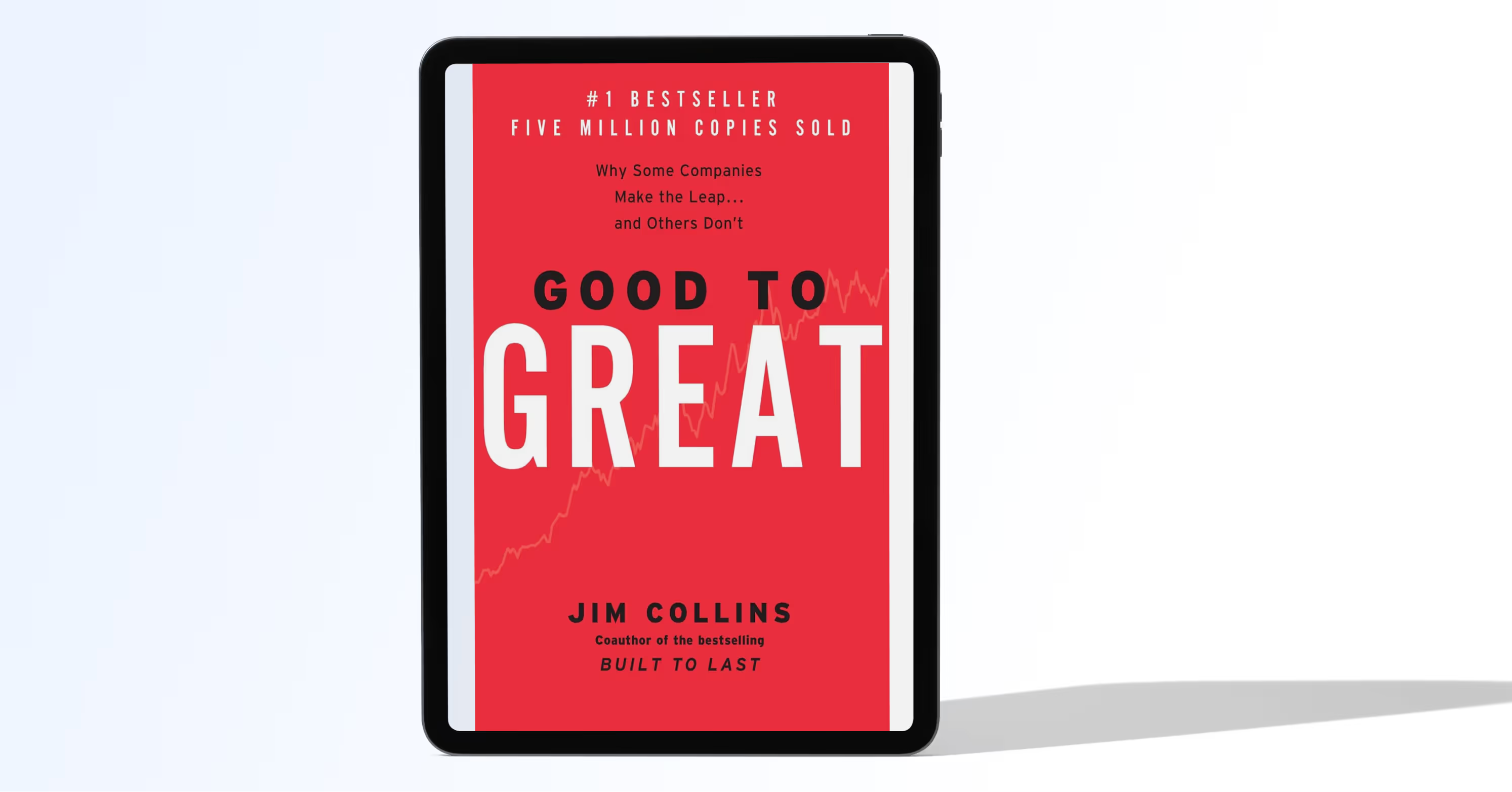
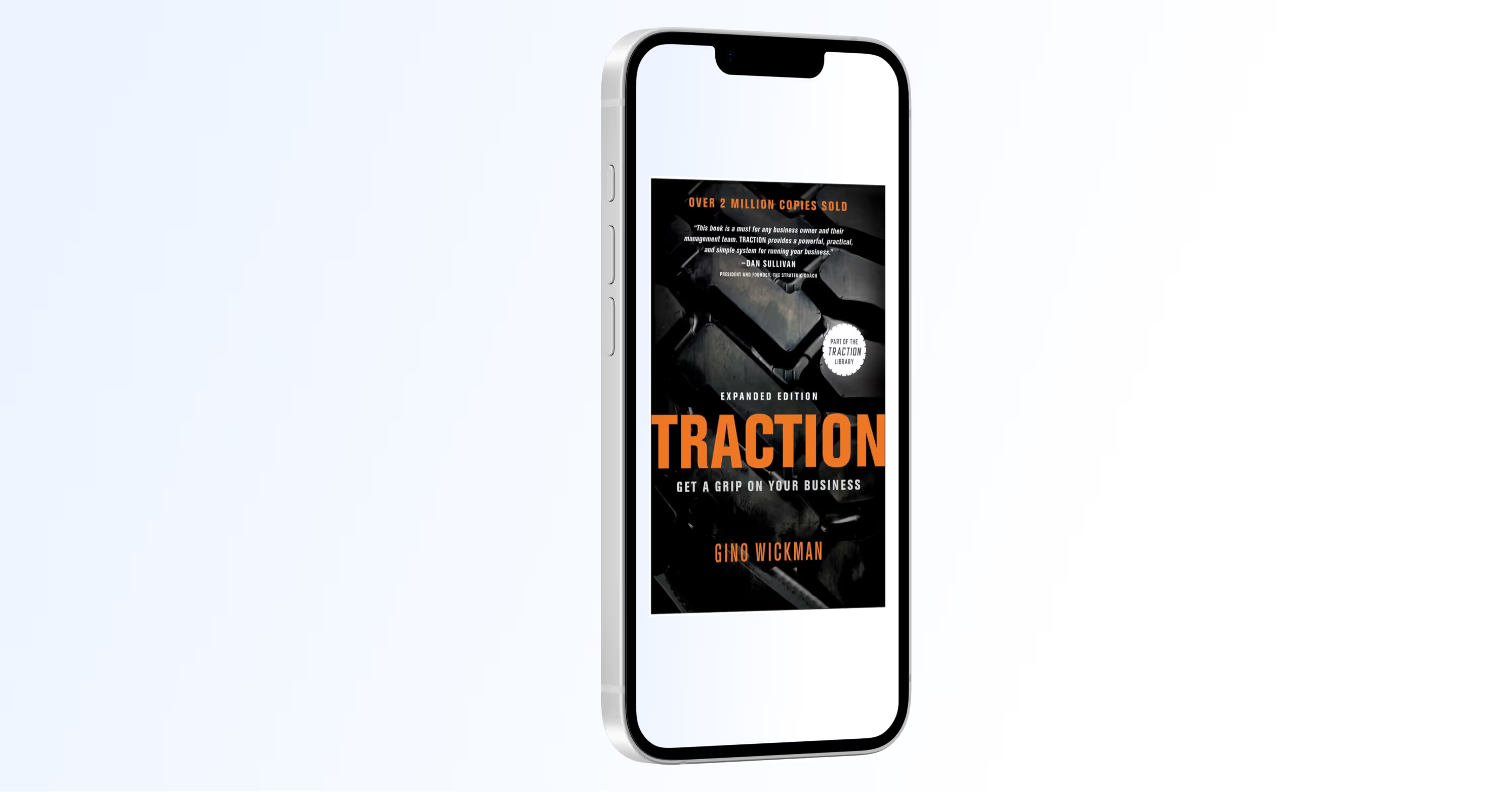

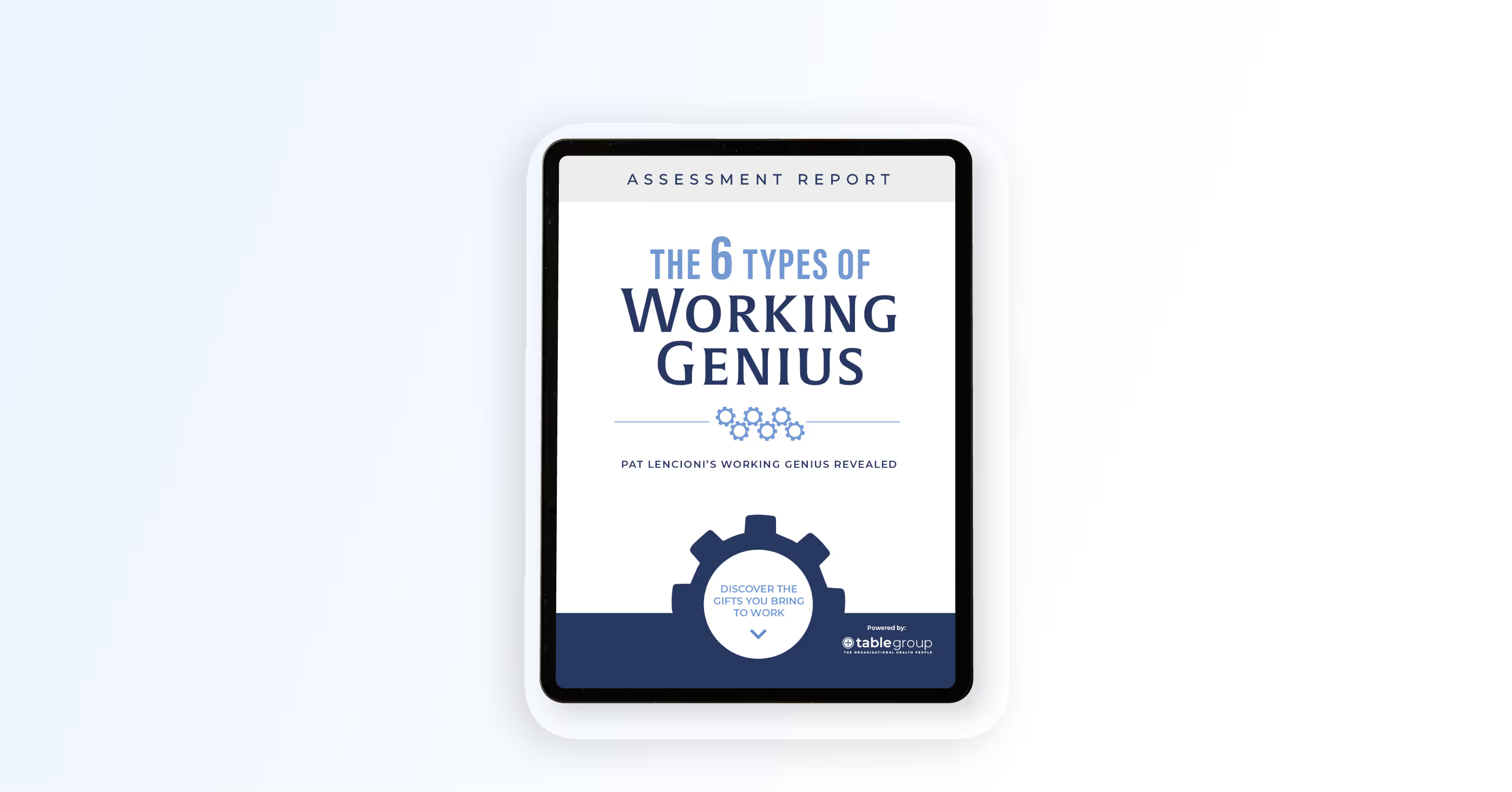


.avif)
.avif)