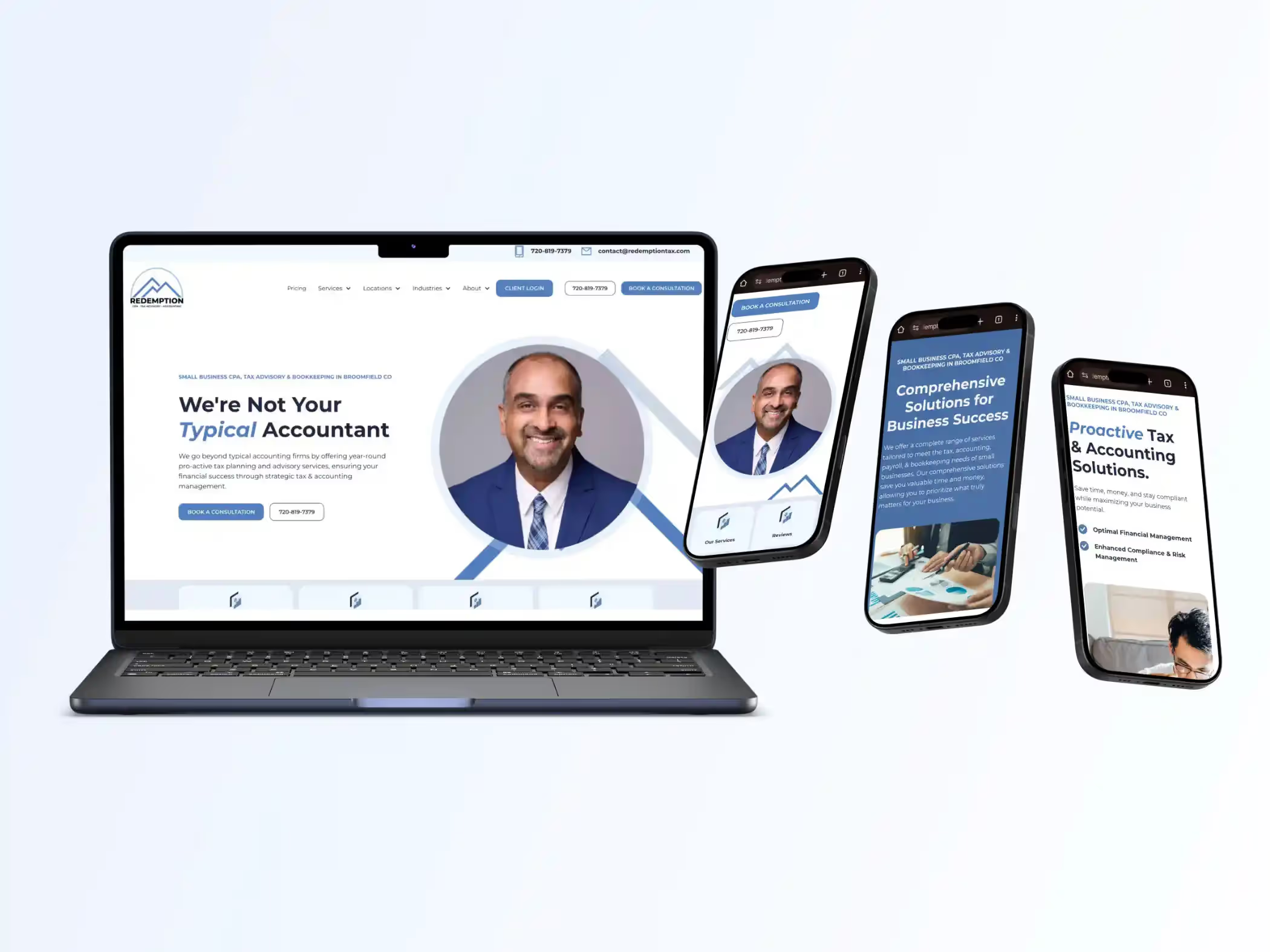How to Add an Instagram Account to an Ad Account in Facebook
Feedbackwrench walks you through on how to link your Instagram account to your Meta Business Suite Ad Account.

How to Add an Instagram Account to an Ad Account in Facebook
Feedbackwrench will walk you through this step by step to make it as simple as possible to setup a Facebook Ad Account.
For businesses and marketers, platforms like Facebook and Instagram offer great opportunities to reach a broader audience, drive engagement, and boost sales.
That's why it is important to utilize both Facebook and Instagram for your marketing.
Setting up an ad account & connecting it to your Instagram to run ads on both platforms can be difficult.
Let's start.
Step 1. Go to https://business.facebook.com/

Step 2 - Head to Ads Manager

Step 3 - Go to Business Settings

Step 4 - Go to Instagram Account and Add Yours

Step 5 - Share Add your Ad Account as Assigned Asset
You'll need to have created an ad account.
Once created, assign the instagram asset to the ad account.

After hitting add assets, you'll select the ad account and hit add.

Step 6 - Head to Partners and Share Access with Feedbackwrench
If you're having Feedbackwrench work on your facebook and instagram ads, you'll need to add us in as a partner.
We will provide you with a partner ID.

Step 7 - Add Partner ID and Assign Assets
Ensure you share the:
- Ad Account
- Facebook Page
- Instagram Page


Free Guides & Blog Categories
We invest heavily in helpful content that assists small businesses owners.
Book a Consultation & Transform Your Business
Ready to transform your business? Book a call with Rob.






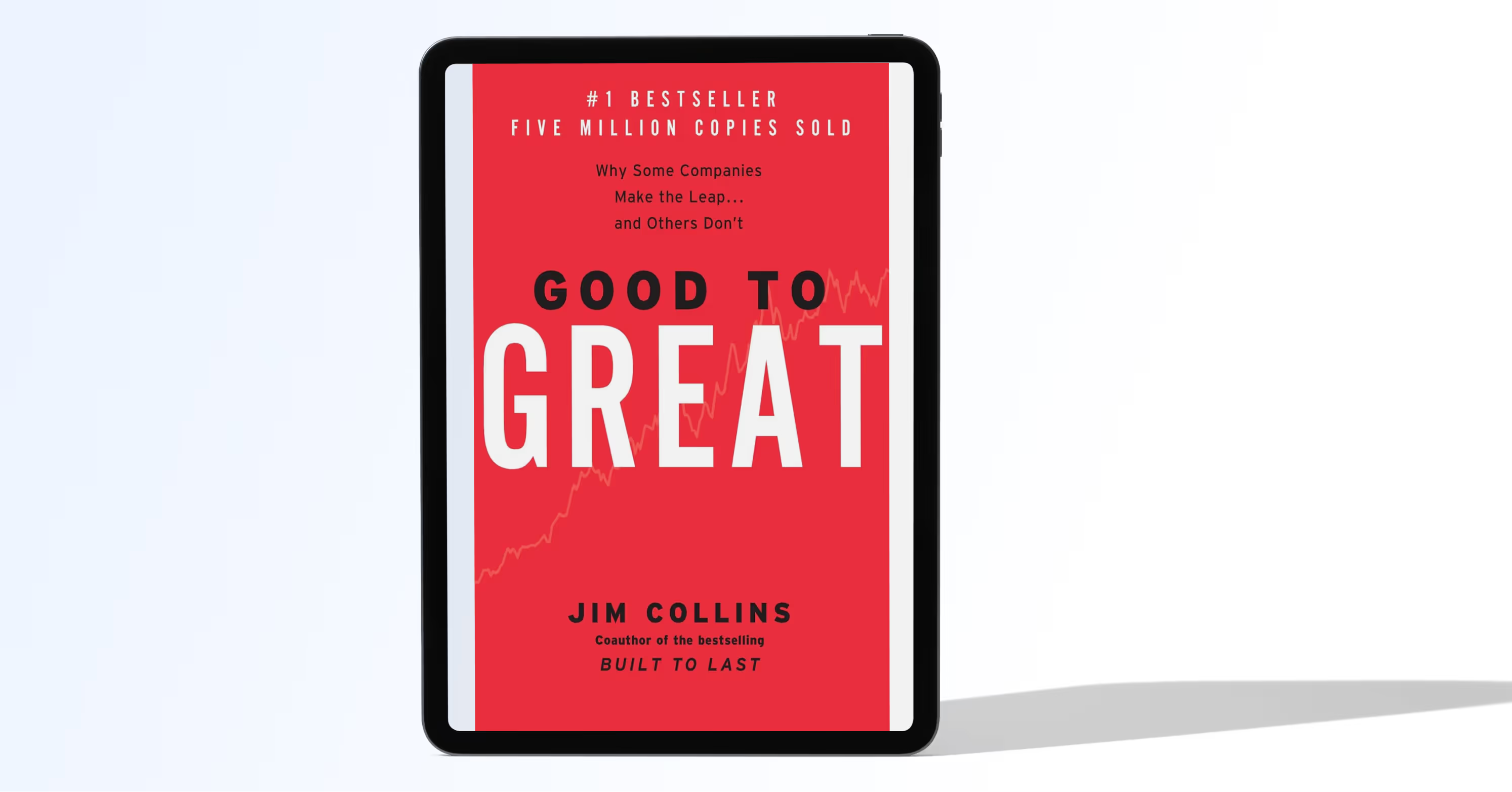
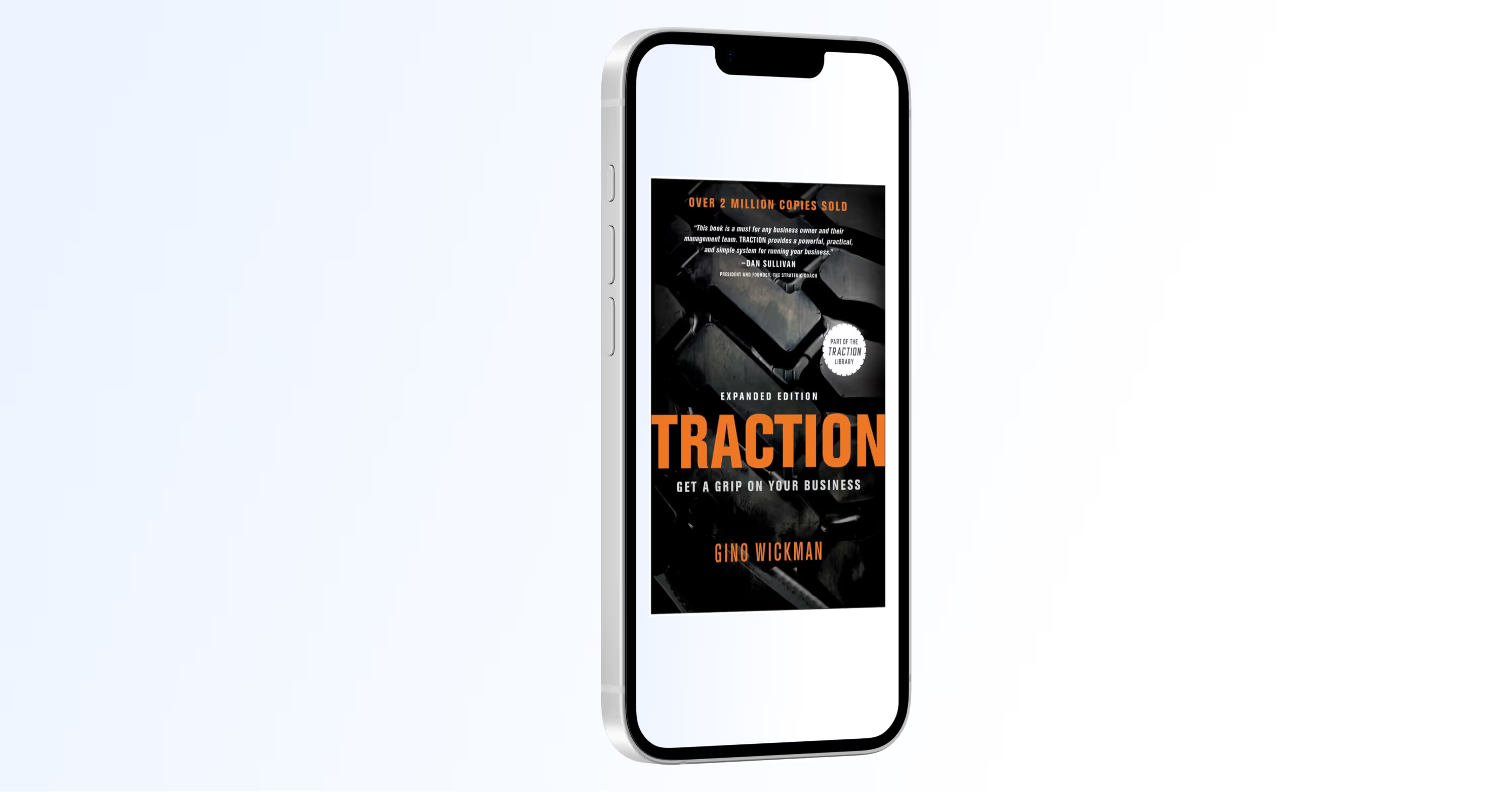

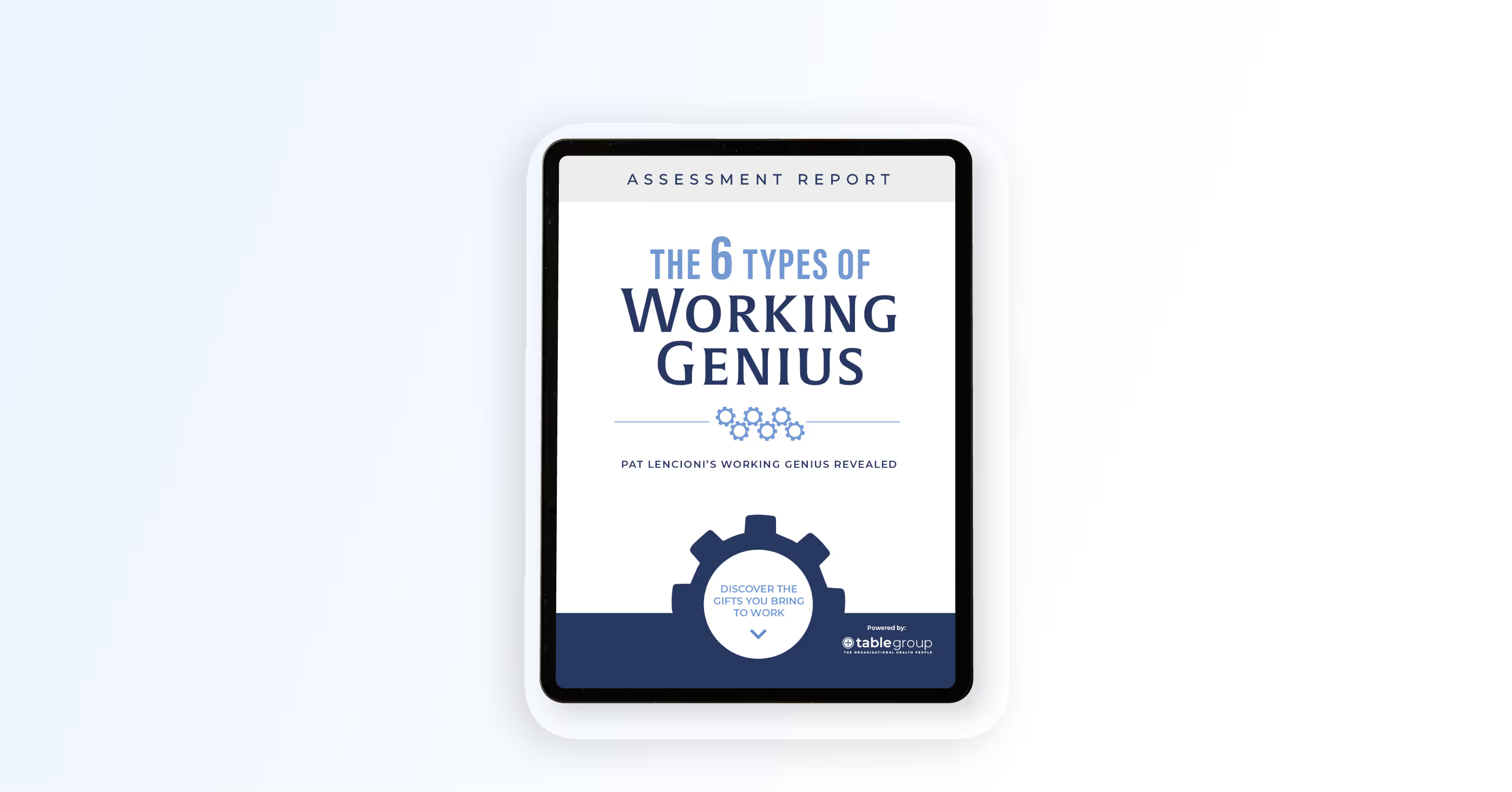


.avif)
.avif)