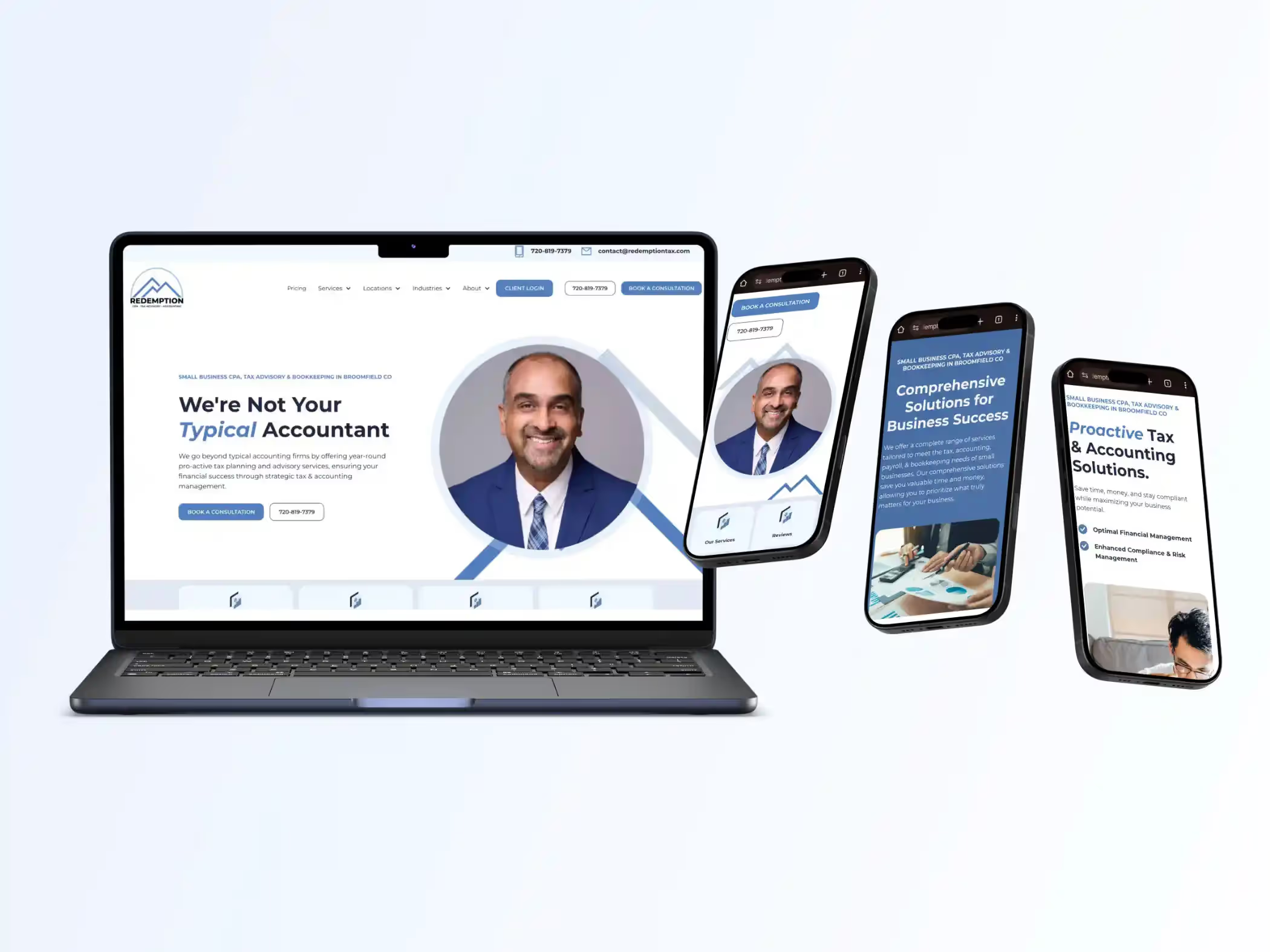Facebook Lead Forms: Where to Download your Leads
Here's how you can download your leads when you run a facebook lead form ad. Here's a fast, step by step and a video walking you through it.

How can I find my Facebook Leads from a Facebook Lead Form Ad?
When you are running a Facebook lead form add, it can be a little bit confusing to figure out where you can actually download a CSV file of the weeds that have come through. Not only that, but Facebook lead form adds 10 not to give you a notification that somebody has filled out your form, which leads you to miss leads when they come in. Here's what I would do to make sure that you never miss a lead from your Facebook lead form ads.
Where do you download your Leads from a Facebook Lead Form Ad
- On a Desktop, open up your Facebook Page.
- On the top, click on More and then Publishing Tools
- On the left, Click on Forms Library
- Pull up the Click Download on the Form Library



Remember, you can also connect your Lead Forms to a CRM such as Mailchimp, Hubspot, Activecampaign, Sendrail or more. This would allow you to have email automations, followup campaigns, and more intelligent followup.
Free Guides & Blog Categories
We invest heavily in helpful content that assists small businesses owners.
Book a Consultation & Transform Your Business
Ready to transform your business? Book a call with Rob.






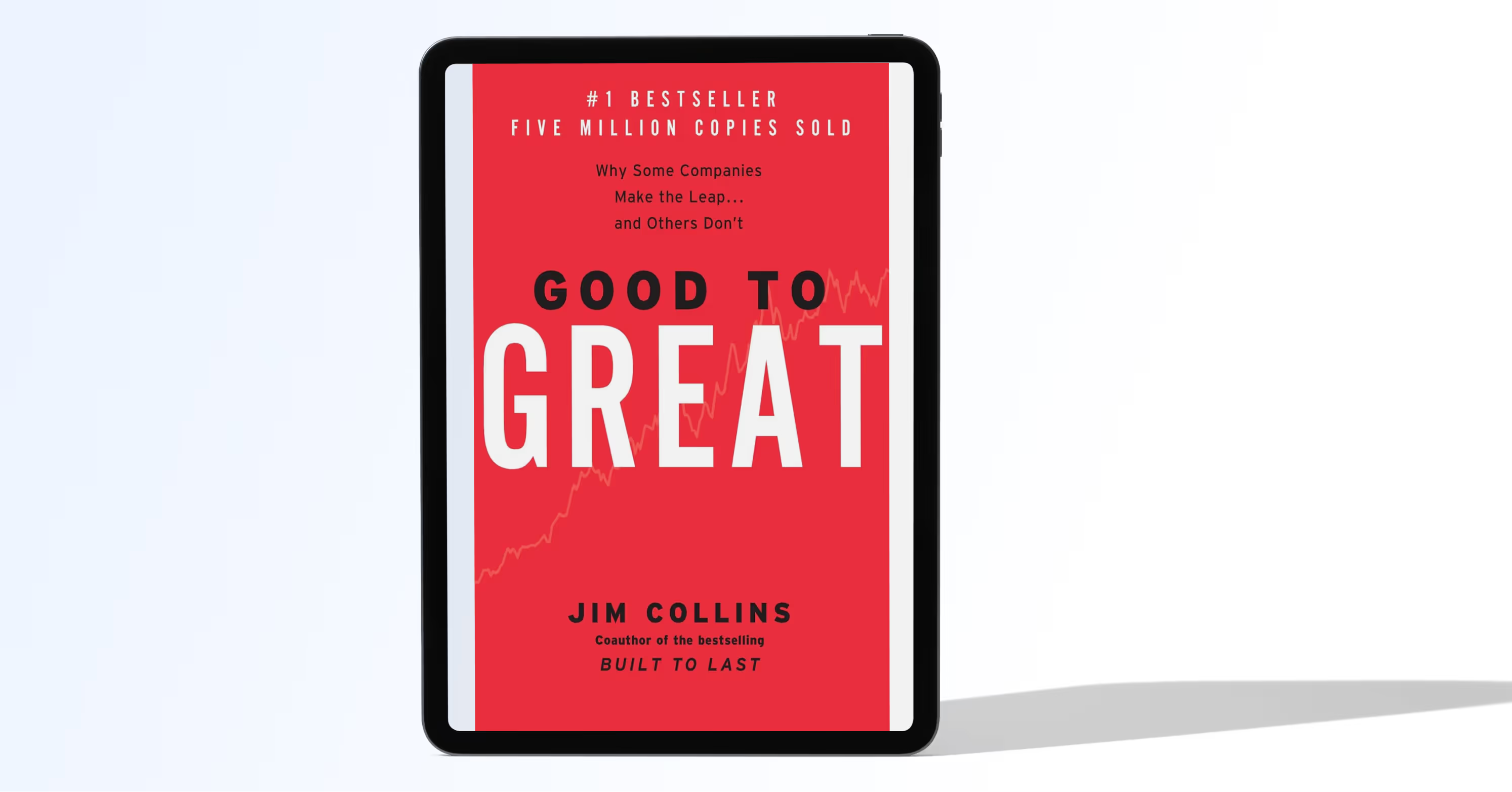
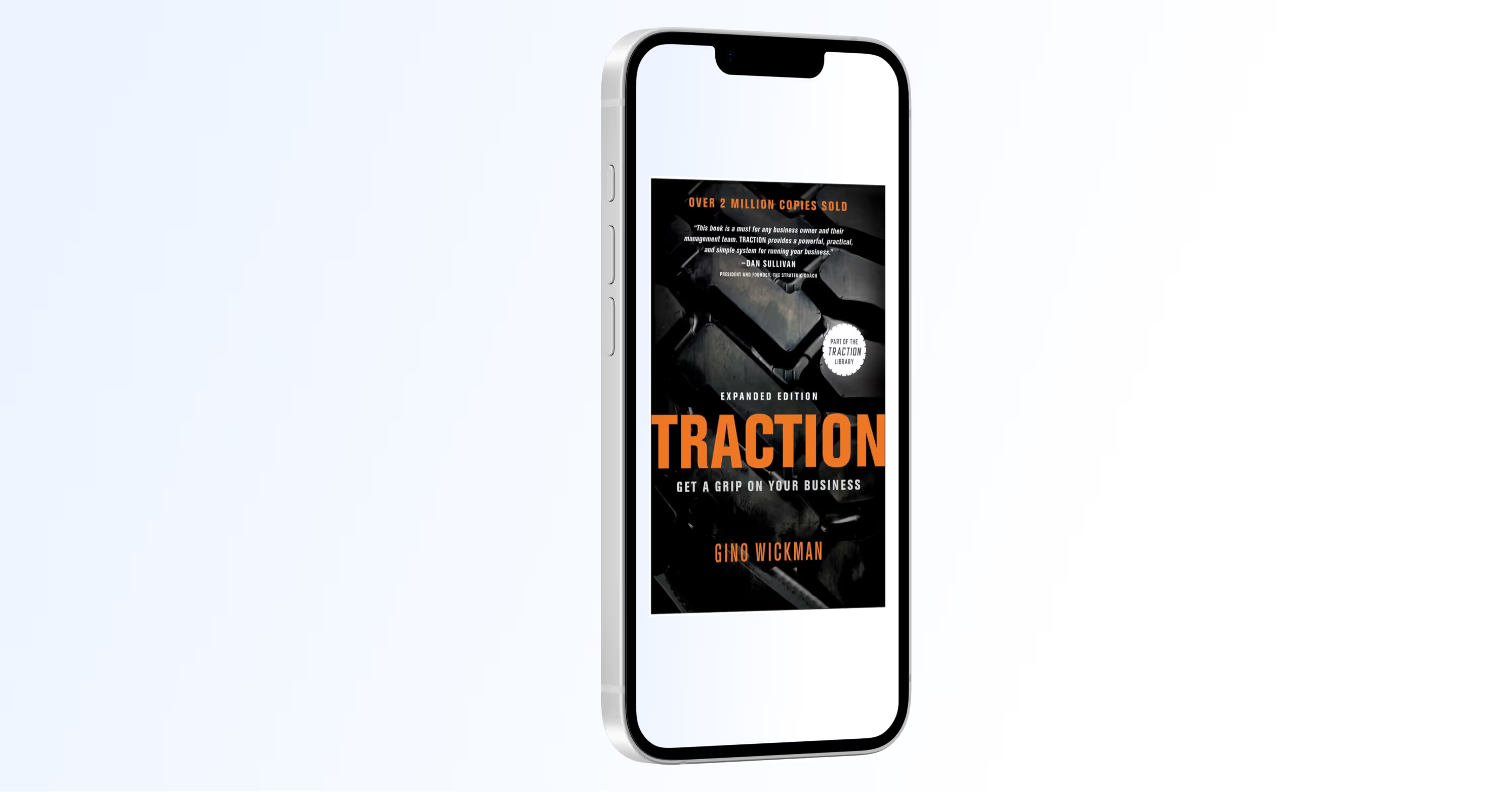

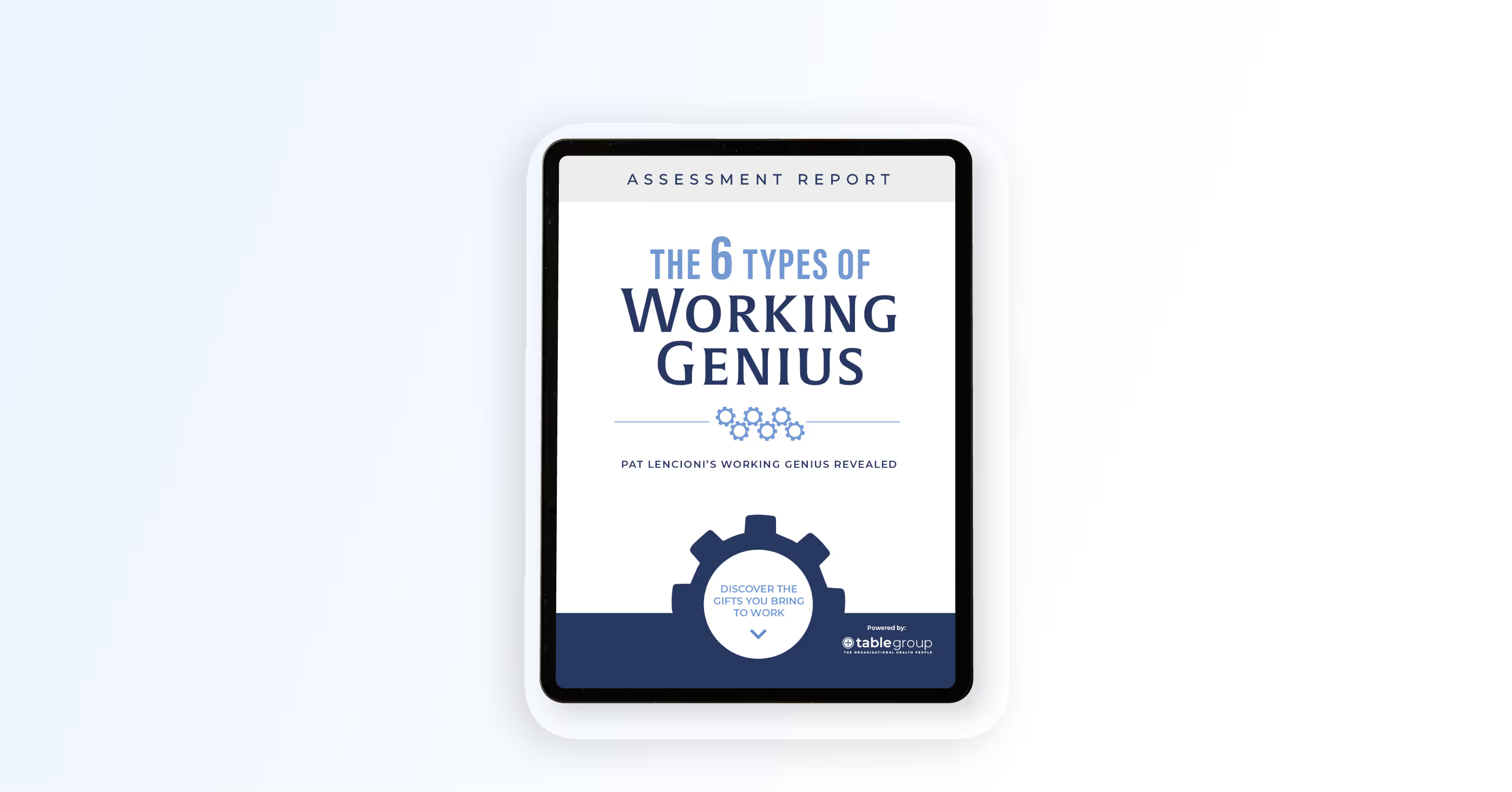


.avif)
.avif)